| Monday - Thursday | 7:45 a.m. - 9:00 p.m. | |
| Friday | 7:45 a.m. - 8:00 p.m. | |
| Saturday | 10:00 a.m. - 4:30 p.m. |
|
| Sunday | Closed | |
eBooks and Mobile Options: Mobile Apps for Databases
Database Mobile Apps
Have a smartphone or tablet?
 |
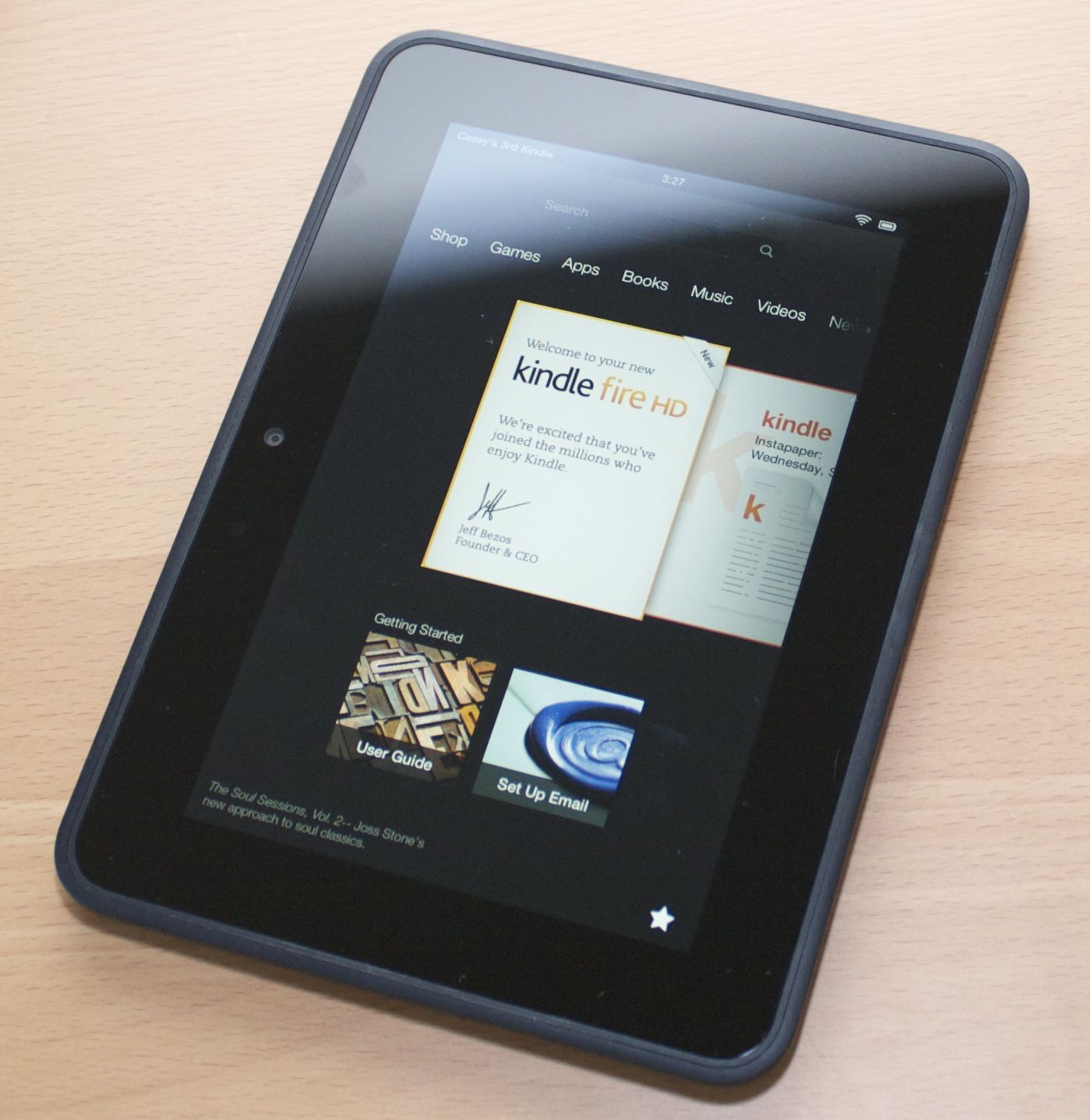 |
Some Library databases have their own mobile apps.
1) Gale Access My Library (AML) app available for iOs and Android devices. Download at:
https://support.gale.com/aml
2) Use the EBSCO Mobile app in the App store or Google Play to search, download and read EBooks on your IOS or Android device. Click here for more information
3) Stat!Ref Mobile App for iOS and Androice devices. Learn more and download here.
How Do You Read eBooks ?
phone: 3 votes (75%)
tablet: 0 votes (0%)
laptop: 1 votes (25%)
desktop: 0 votes (0%)
Total Votes: 4

